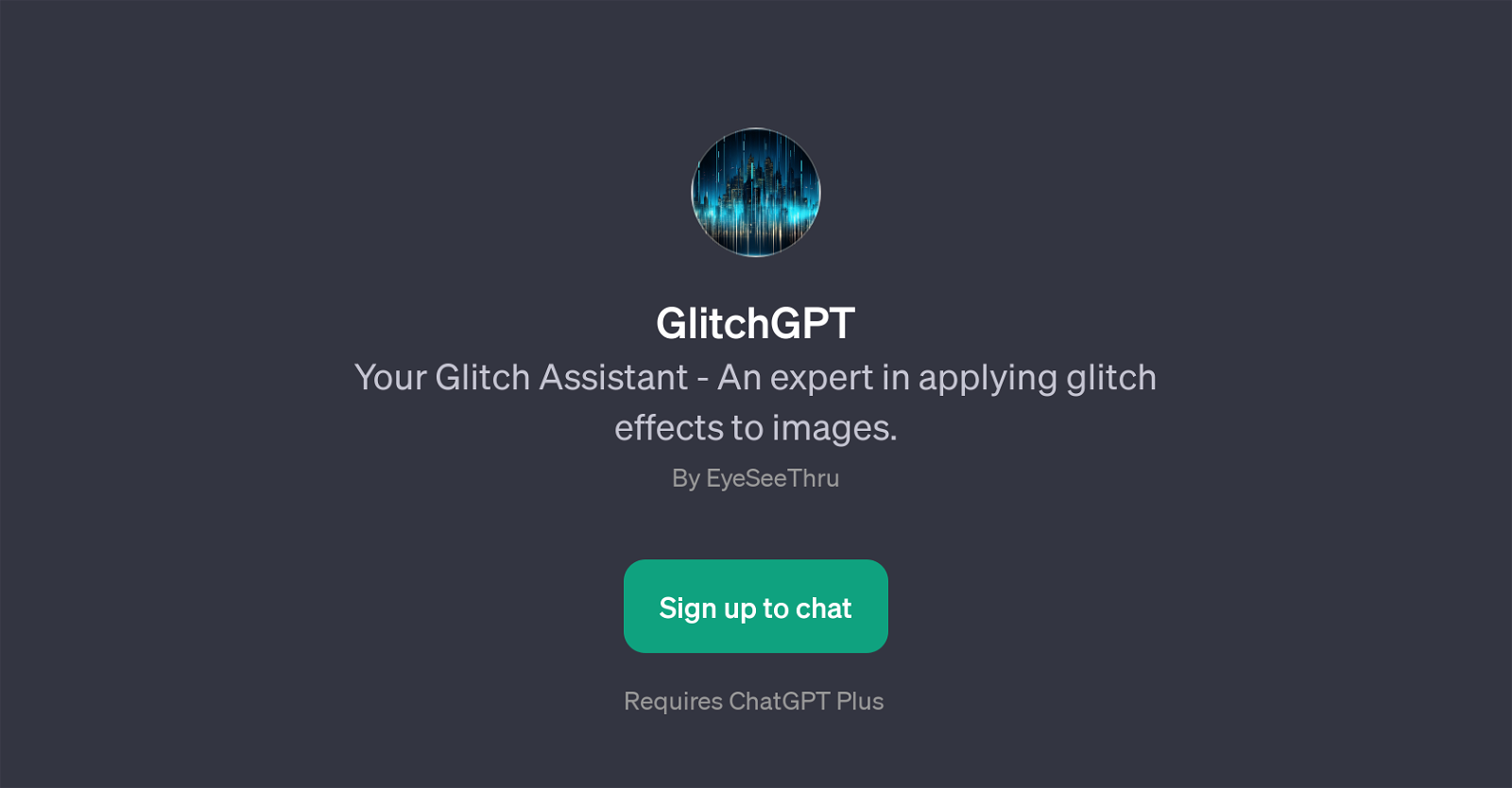GlitchGPT
GlitchGPT is a AI-driven tool designed to apply creative glitch effects to images. This GPT primarily focuses on altering digital images with distinct typologies of glitch effects to create visually interesting outputs.
Its interactive interface enables users to upload an image, choose a glitch effect, describe the glitch style they desire, or even inquire about different glitch options.
This provides an intuitive user experience and allows for personalized image enhancement. Its functionality is notably versatile, accommodating for a range of aesthetic styles and preferences.
Rather than manually applying filters or effects, GlitchGPT makes the process instant and seamless by using machine learning to interpret the user's input and subsequently apply the requested glitch effect.
Each transformation adheres to the chosen glitch style, offering endless possibilities for artistic expression. The bespoke responses of GlitchGPT make it an ideal solution for users seeking to add an authentic touch to their digital images.
While it requires a subscription to ChatGPT Plus for access, it is a valuable addition to any suite of image editing tools. GlitchGPT helps to streamline and democratize the process of image glitching, making it accessible for users with varying levels of technical and artistic expertise.
Would you recommend GlitchGPT?
Help other people by letting them know if this AI was useful.
Feature requests



If you liked GlitchGPT
Help
To prevent spam, some actions require being signed in. It's free and takes a few seconds.
Sign in with Google